Electrical Knowledge
How to Wire a Doorbell System: Step-by-Step Guide & FAQs
How to Wire a Doorbell System: Step-by-Step Guide & FAQs. In today’s article, diennuocmaiphuong.io.vn will explore with you in the most detailed and complete way. See now!
Step-by-Step Guide to Wiring a Doorbell System
Let’s get started! Before diving into the specifics, it’s essential to understand the components that make up a doorbell system. You’ll need a doorbell button, a doorbell transformer, a doorbell chime, and, of course, wiring.
Doorbell Button: This is the starting point of the signal. You can find wired, wireless, or smart doorbell buttons, each offering different functionalities and ease of installation.
Doorbell Transformer: Think of this as the power source for your doorbell. It converts the standard household voltage to a lower voltage, typically 16 volts, which is safe for the doorbell system. The transformer is usually located inside your home, but it can also be installed outside if needed.
Doorbell Chime: This is the part that makes the sound! Wired, wireless, and smart chimes are available, each with unique features like different sound options, volume control, and even app integration.
Wiring: Connecting everything involves wiring, typically 18-gauge wire, commonly colored black, white, red, and green. The wiring configuration varies depending on the type of doorbell system, so make sure to refer to the manufacturer’s instructions.
Essential Tools and Materials:
For a successful DIY doorbell wiring project, you’ll need a few basic tools and materials.
Tools:
- Wire strippers: For removing the insulation from the wires.
- Screwdrivers: To connect the wires to the terminals.
- Voltage tester: To verify the power supply and ensure safety.
- Level: For ensuring the button is mounted straight and flush.
- Drill and bits: For mounting the button and chime.
- Pliers: For holding wires while connecting them to the terminals.
Materials:
- Doorbell button
- Doorbell transformer
- Doorbell chime
- 18-gauge wire
- Wire connectors (if necessary)
- Screws and mounting hardware
- Electrical tape
Preparing for the Installation:
- Safety First! Always disconnect the power supply to the doorbell system before beginning any work. It’s crucial to prioritize safety and consult a professional electrician if you’re unsure about any step.
- Locating Existing Wiring: Identifying the existing doorbell wiring is crucial. Look for wires running from the button, through the walls, and to the chime. You might need to remove wall plates or use a wire detector to locate the wires.
Installation Steps:
-
Installing the Doorbell Button:
- 1. Mount the button: Choose a convenient location near your door, ensuring easy access for visitors.
- 2. Connect the wires: Connect the wires from the button to the terminals in the button housing. Ensure the wires are properly connected and secure.
- 3. Test the button: Press the button to check if the chime sounds.
-
Connecting the Transformer:
- 1. Place the transformer: Choose a suitable location for the transformer, usually inside your home in a dry area, close to a power outlet.
- 2. Connect the wires: Connect the wires from the transformer to the terminals according to the wiring diagram.
- 3. Test the transformer: Use a voltage tester to verify that the transformer is providing the correct voltage.
-
Connecting the Chime:
- 1. Mount the chime: Choose a convenient location for the chime, usually inside your home.
- 2. Connect the wires: Connect the wires from the chime to the terminals, ensuring correct polarity.
- 3. Test the chime: Press the button to check if the chime sounds correctly.
Troubleshooting Common Issues:
- No Power: If your doorbell system isn’t working, the first thing to check is the power supply. Make sure the transformer is connected to a working outlet and that the breaker hasn’t tripped.
- No Sound: If you’re not hearing the chime, check the wiring connections to the chime, ensuring they are secure and the transformer is providing power.
- Intermittent Problems: Intermittent issues could indicate a loose connection, faulty wiring, or a damaged component. Carefully inspect the wiring, connections, and the transformer.
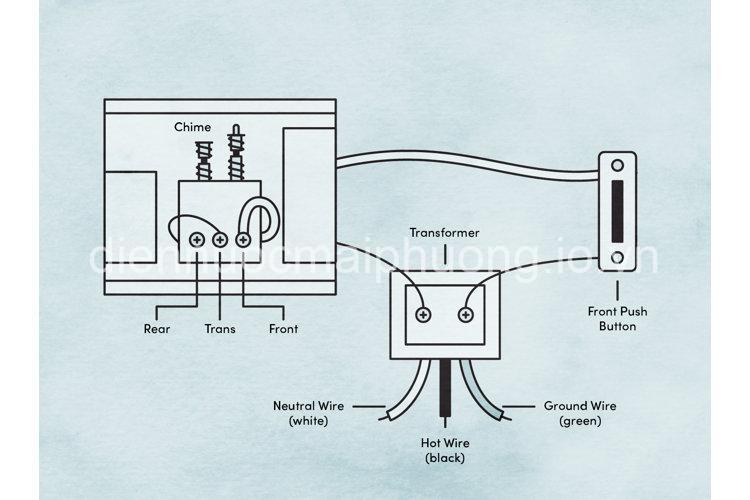
Choosing the Right Doorbell System for Your Needs
Choosing the right doorbell system depends on your needs, preferences, and budget.
- Budget: There are various doorbell systems available, ranging from basic to advanced, with different price points.
- Existing Wiring: You need to consider if you can use the existing doorbell wiring, which might be a cheaper option, or if you need a new wiring installation.
- Desired Features: Prioritize features like smart capabilities, video recording, motion detection, and app integration based on your preferences.
- Home Aesthetics: The doorbell button and chime should match the style of your home.
Popular Doorbell Brands and Models
You’ll find various reputable doorbell brands offering a wide range of options.
- Ring: Known for their smart doorbells with video recording, two-way communication, and app integration.
- Nest: Offers a wide selection of smart doorbells, including video capabilities, motion detection, and integration with other smart home devices.
- Arlo: Provides advanced doorbells with impressive features like high-resolution video, wide field of view, night vision, and cloud storage.
- Wyze: Offers affordable and reliable smart doorbells with excellent video quality and features.
Beyond the Basics: Smart Doorbell Systems
Smart doorbells offer exciting features that can enhance your home security and convenience.
- Benefits: Smart doorbells provide features like video recording, motion detection, two-way communication, and integration with smart home systems. They let you see, hear, and talk to visitors, even when you’re not home.
- Key Features: Look for smart doorbells with high-resolution video, a wide field of view, night vision, motion detection sensitivity, and a user-friendly mobile app.
- Integration with Smart Home Systems: Smart doorbells can integrate with other smart home devices, creating a unified system for enhanced security and automation.
Maintaining and Troubleshooting Your Doorbell System
Regular maintenance helps your doorbell system function smoothly.
- Routine Maintenance: Inspect the wiring, connections, and components regularly. Clean the button and chime to prevent dust and debris buildup.
- Common Troubleshooting Steps: If your doorbell isn’t working, check the power supply, wiring connections, and the transformer.
- When to Call a Professional: If you’re unsure about troubleshooting or if the issue persists, contact a qualified electrician for professional assistance.
Conclusion
Congratulations! You’re now equipped with the knowledge to wire a doorbell system confidently. Remember to always prioritize safety and refer to the manufacturer’s instructions.
For more information about electrical and plumbing products and projects, visit my website diennuocmaiphuong.io.vn. Don’t hesitate to share your questions or experiences in the comments below!
[Jessica David Rodriguez]Frequently Asked Questions
Is it safe to wire a doorbell system myself?
Wiring a doorbell system can be a DIY project for many people. However, it involves working with electricity, which requires caution. Always disconnect the power supply before working on the doorbell system. If you’re unsure about any step, it’s best to consult a qualified electrician.
What type of wire is typically used for doorbell systems?
Doorbell systems usually use 18-gauge wire. This size provides sufficient conductivity for the doorbell’s electrical current.
How can I tell if my doorbell transformer is working properly?
Use a voltage tester to check the voltage output of the transformer. The voltage should match the rating specified on the transformer.
How do I connect the wires to the chime?
The chime typically has two terminals for the doorbell wires. Ensure the correct polarity (positive and negative) of the wires is connected to the correct terminals. Refer to the chime’s instruction manual for the specific connections.
What are the common causes of a silent doorbell chime?
A silent chime can be due to several reasons, including a blown fuse, a disconnected wire, a faulty chime, or a malfunctioning transformer. Check each component thoroughly and troubleshoot accordingly.
EAVs:
- Doorbell – Type – Wired
- Doorbell – Type – Wireless
- Doorbell – Type – Smart
- Doorbell – Brand – Ring
- Doorbell – Brand – Nest
- Doorbell – Brand – Arlo
- Doorbell – Brand – Wyze
- Doorbell – Features – Video
- Doorbell – Features – Smart Home Integration
- Doorbell – Features – Motion Detection
- Doorbell – Features – Two-Way Communication
- Chime – Type – Wired
- Chime – Type – Wireless
- Chime – Type – Smart
- Chime – Sound – Traditional
- Chime – Sound – Modern
- Chime – Volume – Adjustable
- Transformer – Voltage – 16V
- Transformer – Location – Inside
- Transformer – Location – Outside
- Wiring – Gauge – 18 AWG
- Wiring – Color – Black
- Wiring – Color – White
- Wiring – Color – Red
- Wiring – Color – Green
ERE:
- Doorbell (Entity) – Has (Relation) – Button (Entity)
- Doorbell (Entity) – Has (Relation) – Chime (Entity)
- Doorbell (Entity) – Requires (Relation) – Transformer (Entity)
- Doorbell (Entity) – Uses (Relation) – Wiring (Entity)
- Doorbell (Entity) – Provides (Relation) – Security (Entity)
- Doorbell (Entity) – Integrates (Relation) – Smart Home (Entity)
- Transformer (Entity) – Provides (Relation) – Power (Entity)
- Chime (Entity) – Emits (Relation) – Sound (Entity)
- Button (Entity) – Sends (Relation) – Signal (Entity)
- Wiring (Entity) – Connects (Relation) – Components (Entity)
- Installation (Entity) – Requires (Relation) – Tools (Entity)
- Installation (Entity) – Involves (Relation) – Steps (Entity)
- DIY (Entity) – Involves (Relation) – Skills (Entity)
- Smart Home (Entity) – Includes (Relation) – Devices (Entity)
- Video Doorbell (Entity) – Captures (Relation) – Video (Entity)
- Security System (Entity) – Protects (Relation) – Home (Entity)
- Home Improvement (Entity) – Includes (Relation) – Projects (Entity)
- Technology (Entity) – Advances (Relation) – Doorbell (Entity)
- Home (Entity) – Uses (Relation) – Doorbell (Entity)
- Home (Entity) – Benefits (Relation) – Security (Entity)
Semantic Triples:
- (Doorbell, is a type of, Security System)
- (Doorbell, has a component, Chime)
- (Doorbell, requires, Transformer)
- (Doorbell, uses, Wiring)
- (Doorbell, can be, Smart)
- (Transformer, provides, Power)
- (Chime, produces, Sound)
- (Button, triggers, Signal)
- (Wiring, connects, Components)
- (Installation, involves, Steps)
- (DIY, requires, Skills)
- (Smart Home, includes, Devices)
- (Video Doorbell, captures, Video)
- (Security System, protects, Home)
- (Home Improvement, includes, Projects)
- (Technology, advances, Doorbell)
- (Home, uses, Doorbell)
- (Home, benefits from, Security)
- (Doorbell, can be integrated with, Smart Home)
- (Doorbell, can be used for, Home Security)
